複数のAWSアカウントでAWS CLIを利用する
まとめ
aws configure で設定する。複数設定するときは、–profile でプロファイル名を指定する。
1つのAWSアカウントの場合
AWSアカウントが1つの場合は、aws configure で設定するだけでOKです。
Access Key の作り方はこちら => AWS IAMユーザのアクセスキーを作成する
$ aws configure
AWS Access Key ID [None]: AKI**************O5S
AWS Secret Access Key [None]: AJ/y******************************D4Qjna
Default region name [None]: ap-northeast-1
Default output format [None]: json
$ aws configure list
Name Value Type Location
---- ----- ---- --------
profile <not set> None None
access_key ****************YO5S shared-credentials-file
secret_key ****************Qjna shared-credentials-file
region ap-northeast-1 config-file ~/.aws/config2つ以上のAWSアカウントの場合
2つ目以降は profile名を付けると追加することができます。1つめはdefaultとなっています。
$ aws configure --profile account2
AWS Access Key ID [None]: AKI**************ABC
AWS Secret Access Key [None]: AJ/y******************************D4QXYZ
Default region name [None]: ap-northeast-1
Default output format [None]: json~/.aws/ に config、credentials の2ファイルが作成されています
$ ls ~/.aws/
config credentials
$ cat ~/.aws/config
[default]
output = json
region = ap-northeast-1
[profile account2]
output = json
region = ap-northeast-1
$ cat ~/.aws/credentials
[default]
aws_access_key_id = AKI**************O5S
aws_secret_access_key = AJ/y******************************D4Qjna
[account2]
aws_access_key_id = AKI**************ABC
aws_secret_access_key = AJ/y******************************D4QXYZファイルは直接編集して追加することもできます。
profile を指定した使い方
–profile のパラメータで指定することができます。何も指定しないと default になります。
aws s3 ls
aws s3 ls --profile account2