[JS] クリックしたら別のコンテンツを表示する
ボタンやメニューをクリックしたら、別のコンテンツを表示するための方法です。

<!DOCTYPE html>
<html lang="ja">
<head>
<meta charset="UTF-8">
<meta name="viewport" content="width=device-width, initial-scale=1.0">
<title>コンテンツ切り替え</title>
<style>
#content div {
display: none;
}
</style>
</head>
<body>
<div id="menu">
<button onclick="showContent('content1')">1を表示</button>
<button onclick="showContent('content2')">2を表示</button>
<button onclick="showContent('content3')">3を表示</button>
</div>
<div id="content">
<div id="content1">1です</div>
<div id="content2">2です</div>
<div id="content3">3です</div>
</div>
<script>
function showContent(id) {
// 全部のコンテンツを非表示にする
const contents = document.querySelectorAll('#content div');
contents.forEach(content => content.style.display = 'none');
// 選択されたコンテンツだけを表示する
const content = document.getElementById(id);
content.style.display = 'block';
}
</script>
</body>
</html>