[Svelte] 初めて試してみる
Svelte 公式ドキュメントに合わせて、インストールして開くところまでを試します。
my-svelte-app は作成するフォルダ名となるので、必要であれば変更します。
npm create svelt@latest my-svelte-appいくつか質問がありますが、下記のように選択してみます。
> npm create svelte@latest my-svelte-app
create-svelte version 6.0.5
┌ Welcome to SvelteKit!
│
◆ Which Svelte app template?
│ ● SvelteKit demo app (A demo app showcasing some of the features of SvelteKit - play a word guessing game that works without JavaScript!)
│ ○ Skeleton project
│ ○ Library project
└
◆ Add type checking with TypeScript?
│ ● Yes, using JavaScript with JSDoc comments
│ ○ Yes, using TypeScript syntax
│ ○ No
└
◆ Select additional options (use arrow keys/space bar)
│ ◻ Add ESLint for code linting
│ ◻ Add Prettier for code formatting
│ ◻ Add Playwright for browser testing
│ ◻ Add Vitest for unit testing
│ ◻ Try the Svelte 5 preview (unstable!)
└完了すると、Next steps などが表示されます。
> npm create svelte@latest my-svelte-app
create-svelte version 6.0.5
┌ Welcome to SvelteKit!
│
◇ Which Svelte app template?
│ SvelteKit demo app
│
◇ Add type checking with TypeScript?
│ Yes, using JavaScript with JSDoc comments
│
◇ Select additional options (use arrow keys/space bar)
│ none
│
└ Your project is ready!
✔ Type-checked JavaScript
https://www.typescriptlang.org/tsconfig#checkJs
Install community-maintained integrations:
https://github.com/svelte-add/svelte-add
Next steps:
1: cd my-svelte-app
2: npm install
3: git init && git add -A && git commit -m "Initial commit" (optional)
4: npm run dev -- --open
To close the dev server, hit Ctrl-C
Stuck? Visit us at https://svelte.dev/chatNext steps の内容に合わせて、実行します。git の登録は行わないため飛ばします。
cd my-svelte-app
npm install
npm run dev -- --open下記のような画面が開いたら完了です。